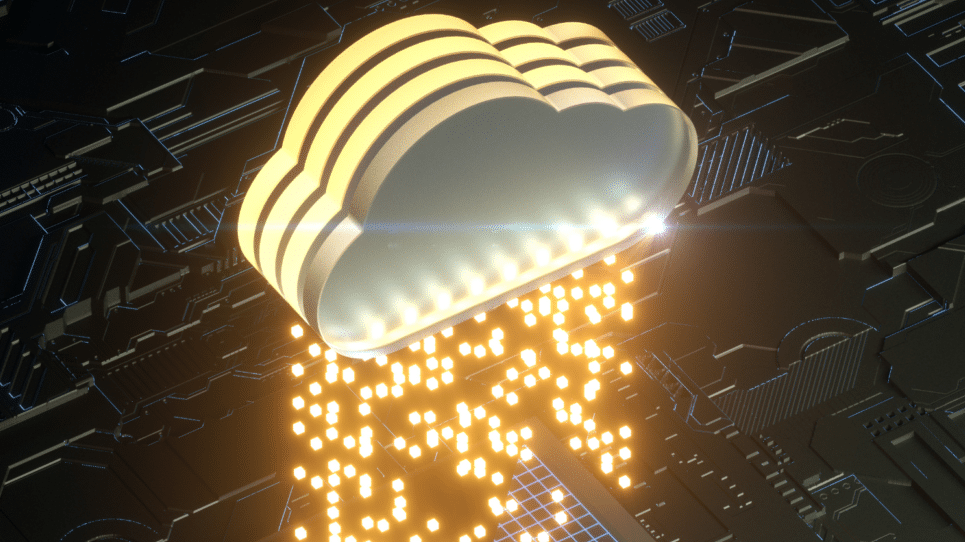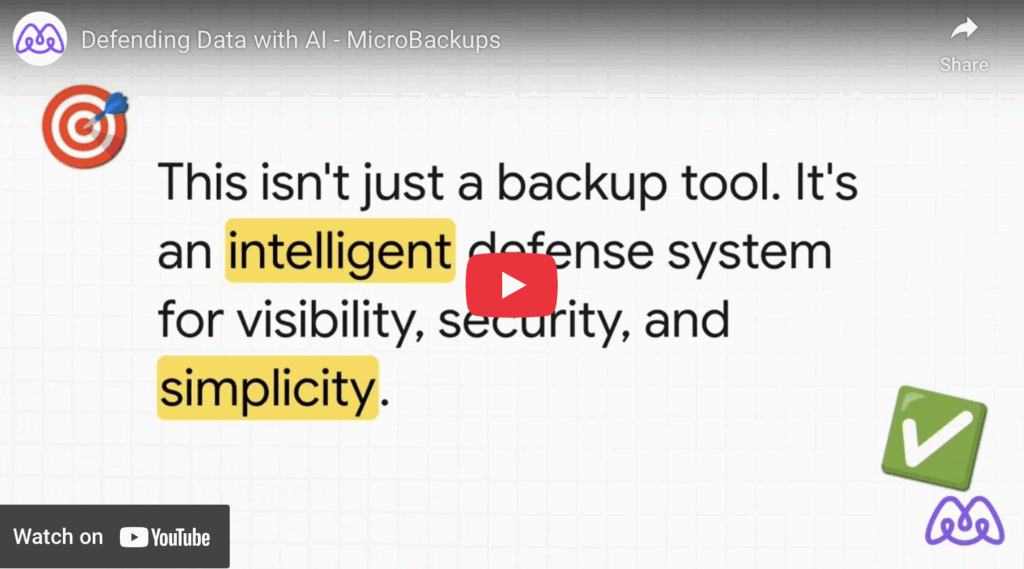If your business relies on Google Workspace or Microsoft 365, you might believe your data is fully protected. After all, these are enterprise-grade cloud platforms from two of the world’s most trusted tech companies. They must have robust backup systems in place, right?
Not exactly.
While Google and Microsoft provide excellent infrastructure, reliability, and some data retention features, they don’t offer comprehensive backup protection. This creates a dangerous gap that leaves thousands of businesses vulnerable to data loss, ransomware attacks, and costly compliance violations.
The Shared Responsibility Model: Who’s Actually Protecting Your Data?
Both Google and Microsoft operate under what’s called a “shared responsibility model”. In simple terms: they’re responsible for keeping their infrastructure running, but you’re responsible for protecting your data.
Here’s what that means in practice:
- Google and Microsoft protect: Their servers, data centers, and platform availability
- You must protect: Your actual business data, files, emails, and documents from deletion, corruption, or ransomware
This isn’t fine print—it’s explicitly stated in both platforms’ service agreements. Yet most businesses don’t realize they’re operating without a safety net until disaster strikes.
Five Critical Scenarios Where Native Cloud Storage Fails You
1. Accidental Deletion by Users
An employee accidentally deletes an important shared folder. Another overwrites a critical spreadsheet with incorrect data. These mistakes happen daily in businesses of all sizes.
The Problem: Google Workspace retains deleted items for just 25-30 days in most cases. Microsoft 365’s retention varies by license but typically ranges from 30-93 days. After that window closes, your data is gone forever.
Real Impact: A marketing team loses an entire quarter’s campaign assets because someone emptied the trash 35 days ago. There’s no recovery option.
2. Ransomware and Malicious Attacks
Modern ransomware doesn’t just encrypt local files—it syncs that encryption across cloud storage, affecting Google Drive and OneDrive files in real-time.
The Problem: When ransomware encrypts your synced files, those encrypted versions become your “current” files in the cloud. Native version history may not go back far enough to recover clean versions, especially if the attack goes undetected for days or weeks.
Real Impact: A single compromised account leads to encrypted files across your entire Google Workspace, with limited ability to restore clean versions at scale.
3. Malicious Insider Threats
Whether it’s a disgruntled employee or a compromised account, insider threats can cause massive data destruction.
The Problem: Users with appropriate permissions can delete vast amounts of data, and neither Google nor Microsoft will restore it beyond their standard retention periods. They don’t differentiate between accidental and malicious deletion.
Real Impact: An employee leaving the company deletes years of client files before departing. By the time you notice, the retention window has expired.
4. Account Compromises and Hijacking
Phishing attacks and credential theft are more sophisticated than ever. Once attackers gain access to an account, they can wreak havoc.
The Problem: Attackers can delete emails, files, and entire folders. They might even disable your admin account, locking you out while they destroy data. Google and Microsoft will help you regain access, but they won’t restore deleted data beyond standard policies.
Real Impact: A CEO’s email account is compromised, and attackers delete five years of business correspondence before you regain control.
5. Compliance and Legal Hold Requirements
Many industries require data retention periods that far exceed standard cloud storage policies—sometimes 7, 10, or even 25 years.
The Problem: Meeting GDPR, HIPAA, SOC 2, or industry-specific compliance requirements requires granular control over data retention, legal holds, and audit trails that native platforms don’t fully provide.
Real Impact: During a legal discovery process, you can’t produce required emails from 18 months ago because they exceeded your retention policy and were purged.
What Google and Microsoft Actually Offer
Let’s be clear about what these platforms DO provide:
Google Workspace:
- Vault (on certain plans) for retention and eDiscovery
- 25-30 day trash retention for most items
- Version history for Google Docs (typically 30 days for free users, 100 versions for paid)
Microsoft 365:
- Recycle bin retention (typically 93 days maximum)
- Version history for SharePoint and OneDrive
- Litigation hold and retention policies (on certain plans)
These features are valuable, but they’re not comprehensive backups. They have limitations on retention periods, recovery granularity, and protection against sophisticated attacks.
The Real Cost of the Backup Gap
When data loss occurs, businesses face multiple cascading costs:
- Operational Downtime: Hours or days of lost productivity while attempting recovery
- Revenue Loss: Inability to access customer data, contracts, or critical business information
- Compliance Penalties: Fines for failing to meet data retention requirements can reach millions of dollars
- Reputation Damage: Loss of customer trust when you can’t protect their information
- Recovery Expenses: Emergency IT resources, forensic analysis, and potential ransom payments
According to recent industry research, the average cost of a data breach now exceeds $4.45 million, and 60% of small businesses that lose data shut down within six months.
How AI-Powered Third-Party Backups Fill the Gap
This is where dedicated backup solutions like MicroBackups become essential. Here’s what comprehensive backup protection provides that native cloud storage doesn’t:
Unlimited Retention and Point-in-Time Recovery
Instead of 30-90 days, maintain backups for years with the ability to restore data from any specific point in time. Need that email from 18 months ago? No problem.
Ransomware Detection and Clean Recovery
AI-powered systems can detect ransomware patterns in real-time, alert you immediately, and allow you to restore clean versions of files from before the attack—even if ransomware encrypted your entire cloud storage.
Immutable Backups
Your backup copies are protected from deletion or modification, even if attackers gain admin access to your Google Workspace or Microsoft 365 account. This creates an air-gapped safety net.
Granular Recovery Options
Recover individual emails, specific file versions, entire mailboxes, or complete organizational data with precision. No need to restore everything when you only need one thing.
Automated Compliance and Governance
Intelligent forecasting helps you predict storage needs, automated retention policies ensure compliance, and comprehensive audit trails provide the documentation you need for regulatory requirements.
Cross-Platform Protection
One solution that protects both Google Workspace AND Microsoft 365, ideal for businesses using multiple platforms or transitioning between them.
Don’t Wait for Disaster to Take Backup Seriously
The question isn’t whether data loss will happen—it’s when. Accidental deletions, cyberattacks, and compliance requirements aren’t hypothetical scenarios; they’re daily realities for businesses worldwide.
Relying solely on Google Workspace or Microsoft 365’s native features is like having home insurance that only covers fire damage on Tuesdays. You’re protected in some scenarios but dangerously exposed in many others.
The good news? Closing the backup gap is straightforward. With AI-powered backup solutions, you gain comprehensive protection, automated governance, and peace of mind—all while maintaining the productivity and collaboration features you love about cloud platforms.
Your data is your business’s most valuable asset. Isn’t it time you protected it like one?
Ready to Close Your Backup Gap?
MicroBackups delivers enterprise-grade protection for Google Workspace and Microsoft 365 with AI-powered ransomware defense, unlimited retention, and compliance-ready solutions. Protect your organization before disaster strikes.
Learn more at MicroBackups.com